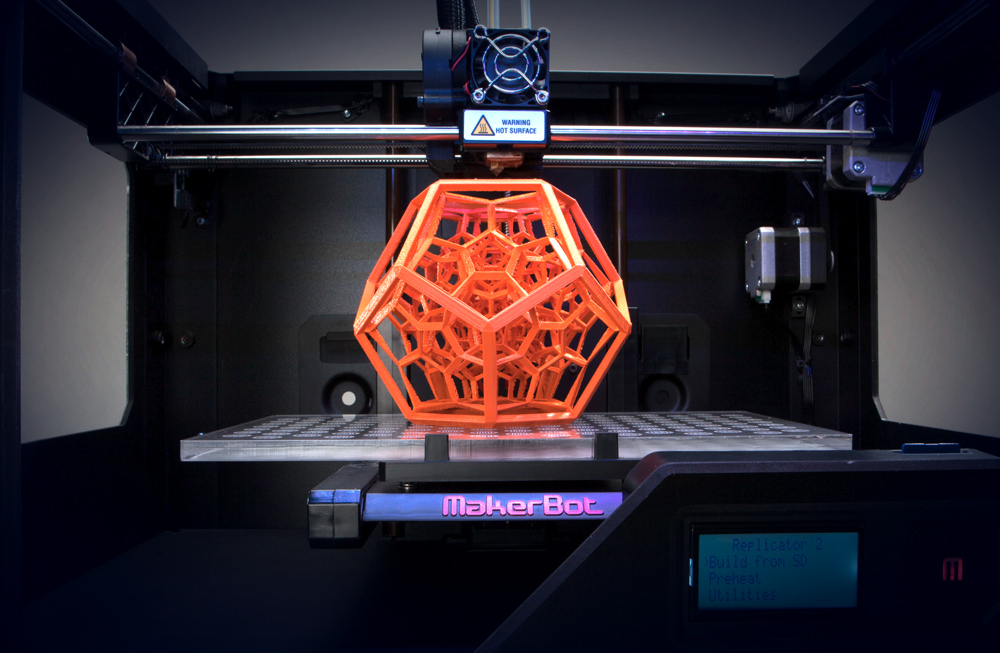The flipped classroom idea to me isn't necessarily the best solution to saving time in classrooms. I get that the purpose of this is to save time in the classroom and have more time for reviewing. I just am not a huge fan of the whole learning yourself. The whole point of a teacher is to be there with the class teaching, not sending students home to listen to your voice to just understand what you are saying. The students need to be engaged with the teacher and other students asking questions to make sure they understand what they are learning. The instructional design in chapter 10 of the book goes into great detail of how good it is for students to be educated in technology. I agree with this but I also think that the basics of learning is also still great! This video is super cute not to mention very educational for kindergarten and first grade! (https://www.youtube.com/watch?v=RaZbq8hXRVI)
WeVideo looks very interesting to use with my future students, it is a web-bases video editing tool that can turn a video project into a a creative and easy project. This toll can allow the content to automatically save to the storage cloud and it can also link to other storage places like Google drive. The tool offers the students to work together from home or where ever they may be to simply sign into the website on their computers and narrative a video for a project or just for fun. There are many different effects and themes that may make a project better from the nest one. It is similar to a PowerPoint but just different and more unique options to create, strictly for video content, with recording image and/or voice. (https://www.wevideo.com)
 I found working on this assignment was actually super time consuming yet really fun, because I was so happy with the finished project. I now how to make a game for PowerPoint and make it interactive and fun for my students. I didn't know how many things were actually available on PowerPoint! I believe I worked hard with my partner to our best ability and I can't say that I need to improve anything because I am extremely happy with the outcome of how out overall project looks!
I found working on this assignment was actually super time consuming yet really fun, because I was so happy with the finished project. I now how to make a game for PowerPoint and make it interactive and fun for my students. I didn't know how many things were actually available on PowerPoint! I believe I worked hard with my partner to our best ability and I can't say that I need to improve anything because I am extremely happy with the outcome of how out overall project looks!